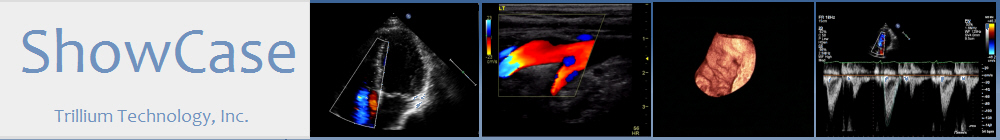ShowCase ProductsTrillium has several products to address your DICOM viewing and storage needs. I need to view DICOM images on CDs, DVDs, USBs, hard drives, etc. Please look into our ShowCase Basic Viewer. It displays DICOM images and clips, in 1-up, 4-up, 9-up, 16-up, 32-up, and ultrasound stress echo layouts. It also displayed DICOM ultrasound and basic text structured reports. Step frame-by-frame through clips, vary playback speed, and margin clip playback. Full contrast and gamma control is provided for both clips and stills. I need to de-identify studies for accreditation, research, or presentations. ShowCase Basic includes patient de-identification tools, as well as direct export to a variety of image formats, including .bmp, .avi, and .jpg. For those that prefer paper, printing to conventional desktop printers is supported. I need to burn studies to CD/DVD and/or make on-screen measurements. The ShowCase Premier Viewer has all of the features of ShowCase Basic, but also supports 2D, Doppler, and M-mode on-screen measurements tools and the ability to burn studies to CDs and DVDs, with an on-board viewer for viewing at any Windows PC. I need to send studies automatically from my ultrasound machine (or other modality) to a central PC for storage and/or review on one or more PCs. Install ShowCase Workstation or ShowCase Image Center on a computer in your office for a solid, effective digital lab solution. Both products accept studies from any DICOM enabled modality, including ultrasound, cath, nuclear medicine, etc. I need to Query/Retrieve and view studies from my PACS. ShowCase Basic+Connect or ShowCase Worstation can be configured to query/retrieve from PACS. I need to view studies remotely from my PC or iPad. Add the ShowCase Image Center to your server to deliver secure remote access to studies from satellite clinics, home computers, or your iPad. Remote viewing requires either ShowCase Premier (for windows computers) or the ShowCase Viewer for iPad (available for free in the Apple app store). |